
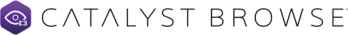

A powerful clip management tool
for the latest portfolio
of Sony cameras and decks.
Catalyst Browse

The complex world of media production requires powerful media management. Catalyst Browse, a cross-platform viewing and logging tool for all Sony Pro formats, offers streamlined media management that simplifies your workflow and secures your content.
Catalyst Browse is a media assistant that lets you browse files from your Sony camera, deck, or card reader with detailed views of individual clips; see and edit media metadata; accurately view video using source color space, and apply color correction and color looks. Once you've selected the clips you need, you can copy them to a local hard drive or connected NAS, upload to Sony Media Cloud Services Ci, transcode to a variety of formats, as well as create, ingest, and export Sony Professional Disc clip lists.
A powerful clip-management tool for Sony cameras and decks.
One-touch recording

Browse - Quickly browse files on your device using a visual thumbnail view or detailed list.

View - See the details of each clip, check focus, mark in and out points, adjust colors, and edit metadata.
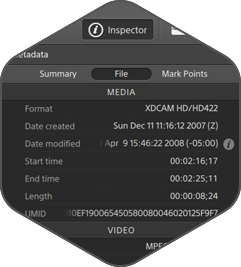
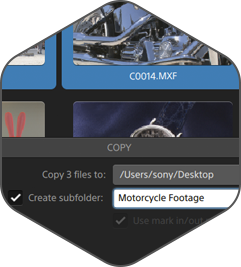
Fast Copy - Copy all clips on the media, a subset, or only the desired portion of a clip to save time and space.
Ultra Wide Color Gamut
Review with confidence the full range of color captured by your S-Log and RAW Sony cameras. Apply color correction, and import/export standard ASC-CDL files with other workflow tools to save time.
Clip Lists - Create, import, and export Sony Professional Disc clip lists for quick play-out needs.
Transcode and Cloud
Transcode clips to a variety of video production formats. Upload clips directly to the Sony Ci Media Cloud Services for collaborative team review.



System requirements

Microsoft® Windows 7 or Windows 8.1 (64-bit) or Mac OS X 10.8 (Mountain Lion) or 10.9 (Mavericks)
2 GHz processor (multicore or multiprocessor CPU recommended for HD; 8 cores recommended for 4K)
500 MB hard-disk space for program installation
Solid-state disk (SSD) or high-speed RAID for 4K media
4 GB RAM (8 GB recommended; 16 GB recommended for 4K)
NVIDIA, AMD/ATI, or Intel GPU with support for the following: OpenGL 2.1, OpenCL 1.1 or later with at least 512 MB of memory
(2 GB recommended for 4K) or a CPU with SSE 4.2 or higher
*Product requires online registration in order to activate for use.
The Next phase for multimedia solutions and web designs